9.04 Use common safety procedures
Introduction
Think of safety procedures like the seatbelt in a car. You may not always notice them, but they are critical in preventing harm when things go wrong. In the world of IT, safety practices protect not just you but also your coworkers and the valuable equipment you work with. In this lesson, we’ll explore how applying these procedures can help you solve problems more efficiently, keep operations running smoothly, and protect those around you.
Just like fastening a seatbelt keeps you safe on the road, following these guidelines ensures you're equipped to handle any challenges that come your way, safely and effectively.
In the United States, the Occupational Safety and Health Administration (OSHA) is a federal agency that sets common safety rules. Some states also have their own standards that must be followed to keep employees safe.
Compliance with Regulations
When doing PC maintenance, it's important to follow rules set by the government. These regulations help ensure safety when installing or working on equipment. Some of the key regulations that affect PC maintenance include:
Health and Safety Laws :Focus on keeping the workplace safe and free from hazards.
Building Codes :Ensure fire safety systems and electrical systems are working and safe.
Environmental Regulations :Make sure waste, like electronic parts, is disposed of properly.
Employer and Employee Responsibilities
Employers must provide a safe and healthy working environment.
Employees must follow safety guidelines and report any hazards they find.
Employees should also:
Not interfere with safety systems (e.g., safety signs, firefighting equipment).
Avoid bringing or installing equipment without permission or proper assessment.
This ensures that both the safety of workers and the integrity of the equipment are maintained.
Electrical Safety
Electricity flows through a circuit, which is formed when conductors connect the positive and negative terminals of a power source. Understanding how electricity works and how to handle electrical equipment safely is crucial. Here's a breakdown of important electrical safety concepts:
Key Electrical Properties
Current: The amount of charge flowing through a conductor, measured in amps (A or I).
Voltage: The difference in electrical potential between two points, measured in volts (V), similar to water pressure in a pipe.
Resistance: The opposition to current flow, measured in ohms (Ω or R).
Risks of Electric Shock
Electric current can pass through metal and most liquids, so they should not contact electrical devices. Damaged cables or components also pose risks and should be replaced immediately.
Faulty or broken equipment can lead to an electric shock, which can cause:
Muscle spasms
Severe burns
Death (in severe cases)
Fuses
Fuses protect electrical devices by blowing (cutting off the circuit) if there's too much current. Devices must be fitted with fuses rated for their maximum current (3A, 5A, or 13A).
A fuse rated too low will blow unnecessarily.
A fuse rated too high may not blow when needed, risking overheating.
Grounding Equipment
Grounding directs excess electrical current safely into the ground if a fault occurs, preventing dangerous shocks.
PCs, printers, and other equipment are grounded via their power plugs.
Metal racks for servers and network equipment must be grounded as well.
If you need to disconnect a ground wire, always have it reconnected by a professional electrician.
Safe Power Handling
Always disconnect power before working on a PC or laptop. This includes unplugging the AC power and removing the battery.
Hold down the power button to drain any residual power in the circuits.
Power supply units can hold dangerous voltages even after being turned off. Do not open these units unless you are trained to do so.
Capacitors can retain charges for hours, posing a risk.
Never tamper with printed warnings or safety devices.
Do not attempt to rotate the power supply fan manually; this is unsafe.
Devices should be tested regularly, with frequency based on usage environment. In some regions, Portable Appliance Testing (PAT) by a qualified technician ensures device safety.
Electrical Fire Safety
If electrical equipment causes a fire, use the correct fire extinguisher.
CO2 extinguishers (usually labeled black) are safe for electrical fires.
Dry powder extinguishers can also be used but may damage electronics.
Make sure to turn off the electricity supply in the event of a fire. Always know where the master power switches are located in your building.
By following these guidelines, you can handle electrical devices safely and reduce risks of shocks or fire.
Other Safety Hazard Mitigations
Computer technicians must be mindful of various safety hazards beyond electrical risks. Here are some common hazards and how to mitigate them:
Trip Hazards
Trip hazards occur when objects, especially cables, are placed in walkways or areas where people walk. To prevent accidents:
Secure cables with cable ties or cable management products.
Ensure that cables under desks cannot be accidentally kicked out.
Avoid running cables across walkways, but if necessary, use cord protectors to cover them.
When servicing equipment, avoid placing devices like PC cases in walkways or near the edge of desks.
Place heavy or bulky equipment securely to avoid toppling.
Lifting Techniques
Improper lifting can cause back injuries, muscle strains, or damage to equipment. Follow these steps to lift safely:
Position your feet around the object, with one foot slightly forward.
Bend your knees, keeping your back straight and your chin up.
Find a firm grip on the object and lift smoothly by straightening your legs—avoid jerking.
Carry the object while keeping your back straight.
To lower the object, reverse the process, bending at the knees and keeping your chin up.
If an object is too heavy or awkward to lift:
Ask for help from a coworker.
Use a cart to transport equipment, ensuring it’s tightly secured and not stacked loosely.
Ensure the pathway is clear and wide enough for safe passage.
Safety Goggles and Masks
Protective clothing may be necessary when handling hazardous equipment or materials. Here’s when to use safety gear:
Gloves and safety goggles are important when working with corrosive materials (e.g., broken batteries) or irritants like toner dust.
Air-filter masks should be worn when using compressed air canisters, cleaning toner spills, or working in dusty environments.
People with asthma or bronchitis should avoid changing toner cartridges.
By following these safety practices, technicians can prevent injuries and ensure a safer working environment.

Environmental Impacts
The environment in which computer equipment is placed can significantly affect its performance and lifespan. Extreme temperatures, dampness, and dust can cause damage or reduce efficiency.
Dust Cleanup
Dust can accumulate inside computers, blocking airflow and heat dissipation, leading to overheating. Here's how to manage dust cleanup:
Compressed Air Blaster: Use to remove dust from hard-to-reach areas, but be cautious as it can release dust into the air. Use in a controlled area with a mask and goggles.
PC Vacuum Cleaner: Use a vacuum designed for electronics to clean components like motherboards, adapter cards, and fans. Avoid using domestic vacuums as they generate static electricity.
Toner Spills: Use a toner-safe vacuum or a special toner cloth to clean up toner spills from laser printers. Never use compressed air for this as it can create a health hazard.
Temperature, Humidity, and Ventilation Control
Maintaining proper temperature and airflow is key to preventing overheating and ensuring reliable performance:
Ensure computers have adequate ventilation, keeping them away from heat sources like direct sunlight or radiators.
Ideal Humidity: Maintain around 50%. High humidity can cause condensation, while low humidity increases the risk of static buildup, which can lead to electrostatic discharge (ESD).
If equipment has been exposed to cold temperatures (like during delivery), leave it in its packaging for a few hours to gradually adjust to room temperature and avoid condensation.
By managing dust, temperature, humidity, and ventilation, you can extend the life of your equipment and ensure smooth operation.
Electrostatic Discharge (ESD) Mitigation
Electrostatic discharge (ESD) occurs when a path allows electrons to move quickly from a statically charged body to a component with no charge. This can damage sensitive electronic devices by causing a spark that burns or destroys their delicate internal structures. ESD damage can lead to complete failure or create hidden issues that show up later.
Causes of ESD
Static Electricity: Generated by friction, especially when walking on carpet or wearing synthetic materials like nylon or polyester.
Climate and Humidity: Dry, cool conditions increase the risk of ESD, while humid conditions reduce it by allowing charges to dissipate into the environment.
Proper Component Handling
When servicing a PC or mobile device, follow these steps to protect electronic components from ESD:
Work in an uncarpeted area to reduce static buildup. Use an ESD-safe floor or chair mat if possible.
Touch an unpainted metal part of the computer chassis to temporarily discharge any static electricity from your body.
Unplug the computer from the power source before opening the chassis for safety.
Proper Component Storage
Electronic components should always be stored in special packaging to protect them from ESD:
Antistatic Bags: These are gray, metallic-looking bags coated with conductive material to prevent static from discharging through the bag. Ensure the bag is sealed or folded to keep components safe.
Dissipative Packaging: Light pink or blue bags are treated with an antistatic coating to prevent static buildup around components. These are used to package non-static-sensitive items near static-sensitive ones.
Wear an anti-ESD wrist strap or leg strap to continuously discharge static. Ensure the strap is properly grounded through a plug or crocodile clip to a grounded part of the computer.
Use an anti-ESD service mat to place sensitive components on during repairs.
Handle components by their edges and avoid touching the chip surfaces.
By following proper handling and storage techniques, you can prevent ESD damage to sensitive electronic components.

Understanding Building Power Issues
Power problems in buildings can lead to serious disruptions in computer systems. These issues, such as surges, brownouts, and blackouts, can damage equipment or interrupt operations.
Types of Common Power Problems
Power Surges: A brief increase in voltage that can crash or damage systems. A spike is an extreme surge caused by events like lightning strikes.
Under-voltage Events (Brownouts): A dip in voltage caused by high-power devices or overloaded circuits, which can cause systems to shut down unexpectedly.
Power Failures (Blackouts): A complete loss of power, often due to grid failures or equipment malfunction, leading to sudden system shutdowns.
Solutions for Protecting Against Power Problems
Various tools are available to safeguard computer equipment against these power issues.
Surge Suppression for Equipment Protection
Surge Suppressors: Devices that filter out surges or spikes to protect equipment. They come in various forms, such as adapters or power strips.
Clamping Voltage: The voltage level at which the suppressor activates.
Joules Rating: Measures how much energy the device can absorb; a higher rating means better protection.
Amperage: The maximum current capacity of the surge protector, typically used at 80% of its rated load.
Battery Backup Systems
Backup power options ensure continued operation during power failures or dips.
Uninterruptible Power Supply (UPS): Temporarily provides power during blackouts or brownouts, preventing file corruption and allowing safe shutdowns.
VA Rating: The maximum load the UPS can support. To calculate the necessary VA, multiply the total wattage of all connected devices by 1.67.
Battery Runtime: How long the UPS can power devices, measured in amp hours (Ah).
Choosing the Right Power Protection
Manufacturers offer tools to calculate the appropriate UPS size based on load and required runtime to ensure systems stay operational during power interruptions.
Safe Handling and Disposal of Materials
Computer and printer systems use components and consumables that can pose hazards to both health and the environment. Proper handling and disposal in accordance with regulations are crucial.
Material Safety Data Sheets (MSDS)
Purpose of MSDS: Employers must assess workplace hazards, including hazardous substances. Suppliers must provide detailed hazard information through labels and Material Safety Data Sheets (MSDS).
MSDS Information: Includes details on ingredients, health risks, first aid measures, and safe disposal or recycling instructions.
Common Hazards: Handling items like monitors, power supplies, batteries, toner, and cleaning products may require protective gear such as gloves, goggles, and air masks.
Employees have the right to refuse work involving hazardous substances that have not been properly assessed.
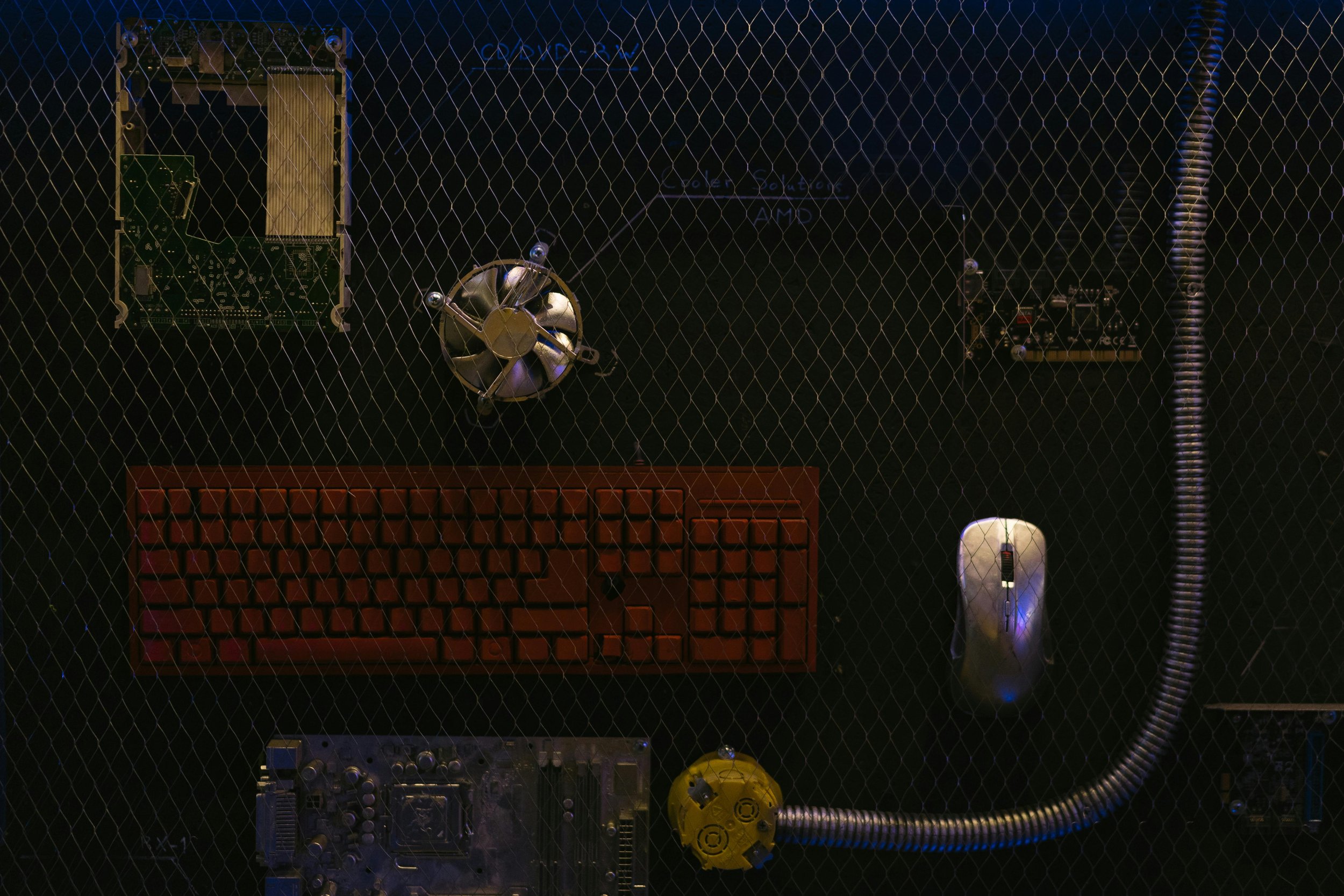
Proper Disposal of IT Equipment
Even with maintenance procedures, IT equipment will eventually need to be disposed of. Special care is required because these devices contain harmful materials that should not be treated as regular waste.
Waste Electrical and Electronic Equipment (WEEE)
Computer equipment is classified as Waste Electrical and Electronic Equipment (WEEE), requiring careful disposal or recycling.
Battery Disposal: Leaking or swollen batteries should be handled with gloves and goggles. These must be recycled through approved facilities to avoid environmental harm.
Toner Disposal: Loose toner from printers or copiers should be collected with specialized vacuums and stored in sealed containers. Many vendors offer toner cartridge recycling services.
Disposing Other Devices: Devices such as PCs, cell phones, tablets, and display screens contain harmful materials like lead, mercury, and arsenic. These materials must not be discarded in general waste and require disposal through certified recycling facilities.
Always follow environmental safety regulations when handling and disposing of hazardous materials.
Summary
Mastering safety procedures in IT work is essential for protecting yourself, your team, and the equipment you handle. By following best practices for electrical safety, managing environmental risks, and properly disposing of hazardous materials, you contribute to a safer and more efficient workplace.
This knowledge helps prevent accidents, extend the life of your equipment, and ensure compliance with regulations.
With these skills, you’ll be well-equipped to maintain a secure environment while solving problems and supporting your team’s success.














